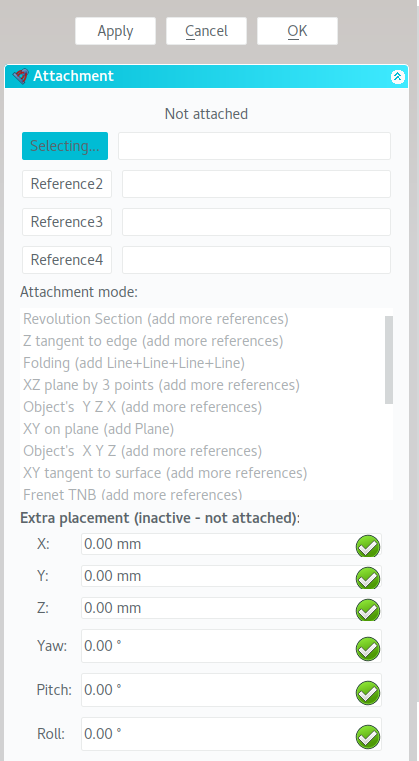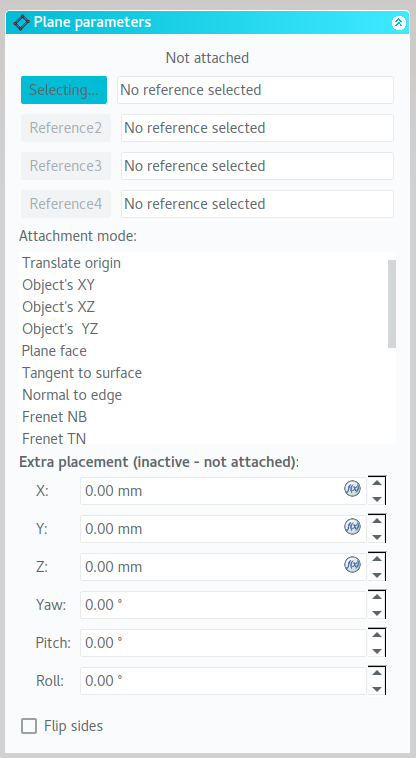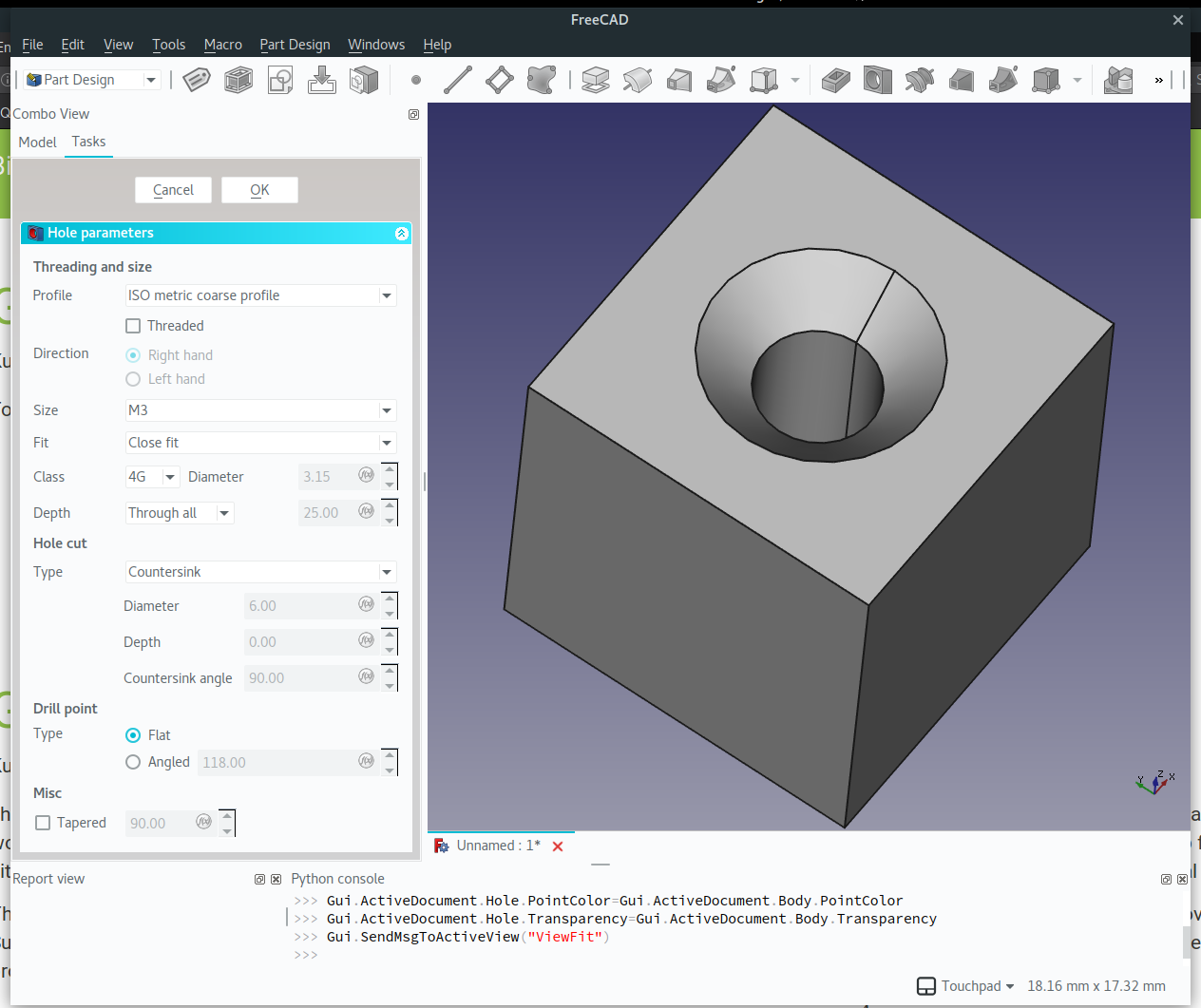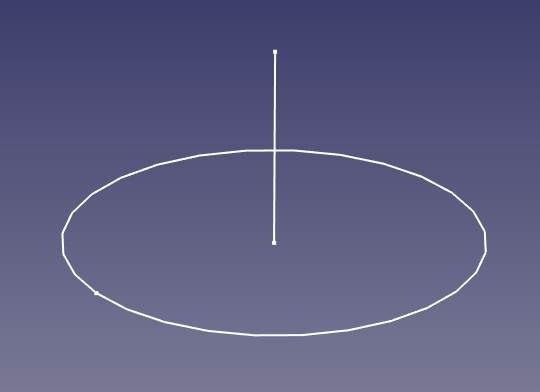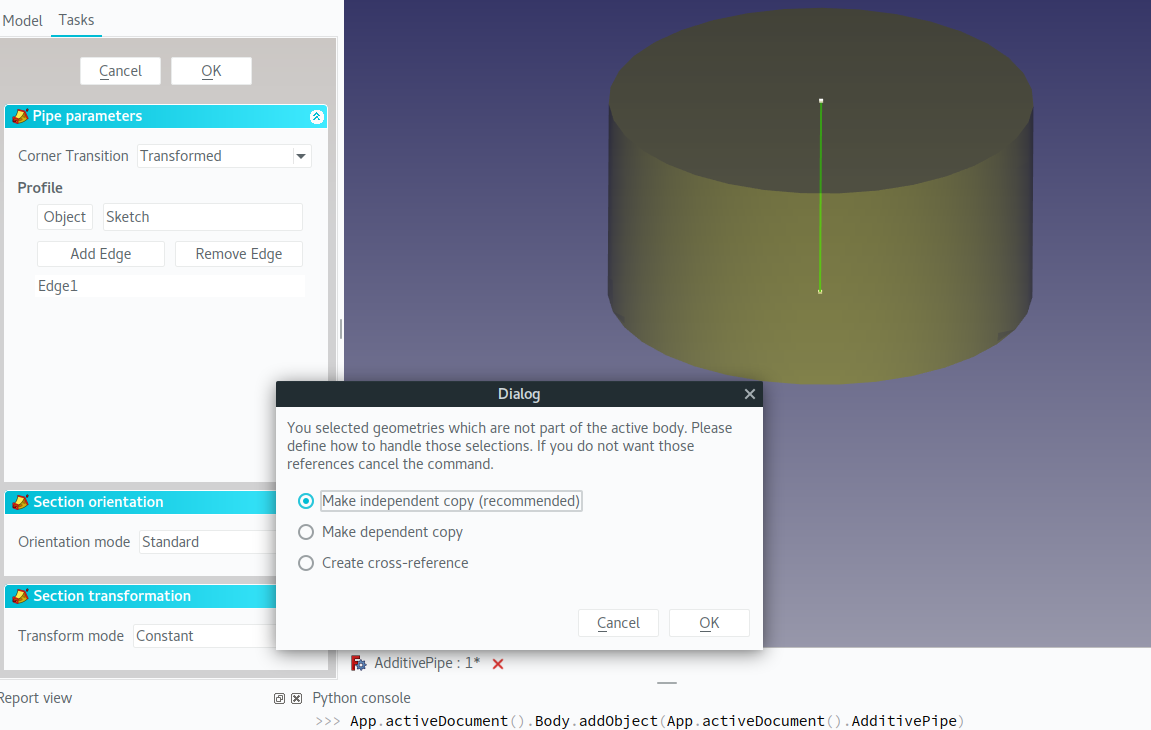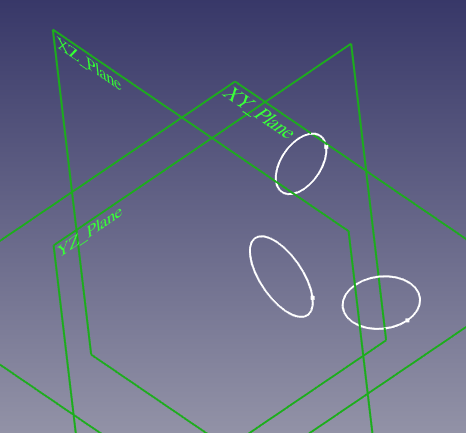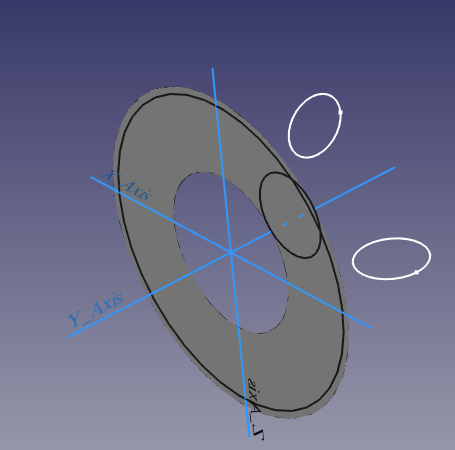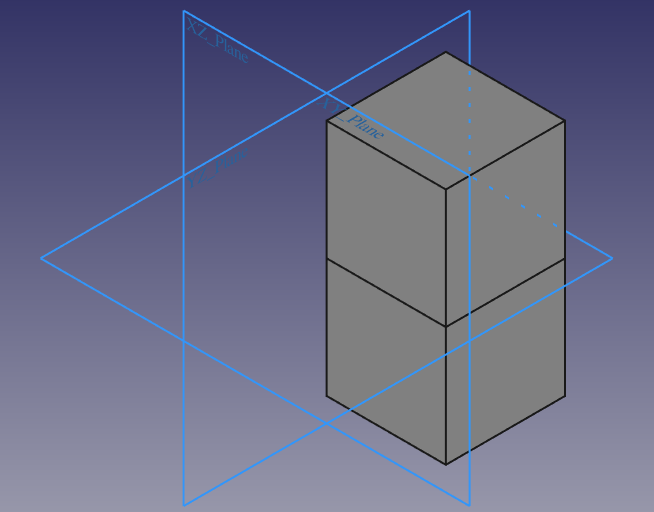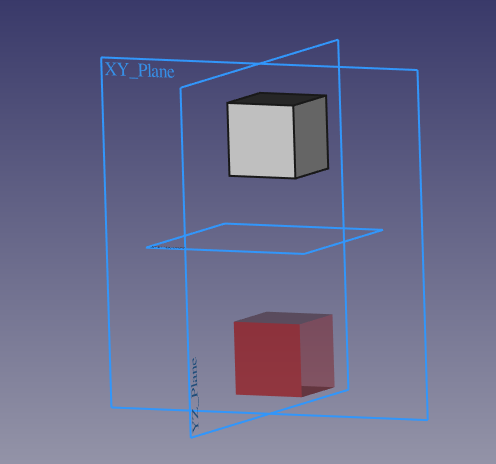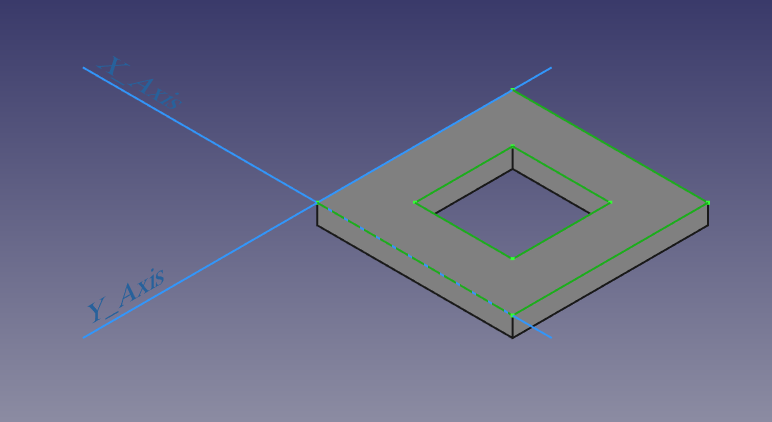With the four major bugs blocking the usage of PartDesign Mirrored fixed,
I started out the week exploring the now-functioning tool with the goal of getting what I call "command test coverage".
In short, this means testing major variations for tools presented to the user in the PartDesign WB.
For reference, they are depicted and categorized in figures 1 and 2,
with the newly redesigned icons made by Alexander Gryson (kudos to his major rework of all of FreeCAD's icons!)
The Mirrored tool takes as input feature(s) and a mirror plane, but the other transformation tools like LinearPattern and PolarPattern behave in a fundamentally similar way.
By that reasoning, I figured that tests regarding the Mirrored tool really only have two major permutations if one assumes valid input:
the case where a choice of features and plane succeeds, and one where it doesn't.
So, I cleaned up the test case submission I started GSoC out with, testMirroredSketchCase,
and added the new case depicted in figure 4, testMirroredOffsetFailureCase.
However, I noticed both of my test cases involved Sketch-based additive features, but no additive primitives.
So, I also included testMirroredPrimitiveCase in FreeCAD PR#816.
What's nice is that besides PartDesign Mirrored now being fixed, several other transformation tools' bugs were resolved.
Altogether, the PR resolved four issues, 2235,
2248, 3006,
and 3065.
With all that wrapped up,
I moved on to adding tests for the various options for the fundamental sketch-based features Pad and Pocket.
Altogether, I added testPadToFirstCase, testPadtoLastCase, testPadToFaceCase,
and testPadTwoDimensionsCase to cover the options for PartDesign Pad.
Unfortunately, these test cases are not very interesting to look at and mostly involve 2-4 lined up cubes similar to
what figure 3 looks like.
However, for PartDesign Pad, things do get a little more interesting.
The base case is a simple reversed pad with a pocket in the middle, shown in figure 5.
It was straightforward to add testPocketDimensionCase, testPocketThroughAllCase,
and testPocketToFirstCase.
However, covering the last Pocket option with testPocketToFaceCase is not (necessarily) so trivial.
If you refer to figure 5, you'll note that the base Pad feature is a hexahedron, or six-sided shape.
The Pocket feature adds four new faces to the overall shape, Face7 through Face10.
However, references relying on the numbering of those faces is inherently brittle and it turns out that
a particular face number OpenCASCADE > 7.0 does not correspond to the same face in a lower version, e.g.
the version used on the FreeCAD CI machines over at Travis.